Store your funds in the account that gives you
.
It is time to evolve your finance control while maintaining your legacy.
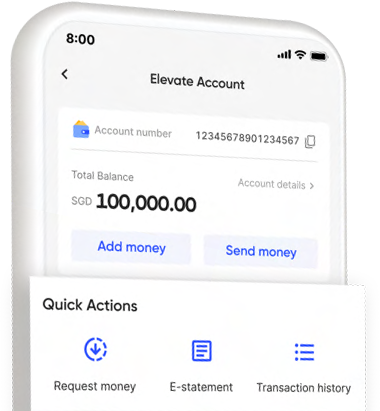
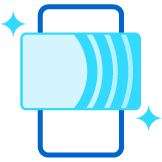
Get an account in minutes
Apply online in a few simple steps.

Enjoy zero fees or hidden costs
Enjoy the best of Elevate Account for free.
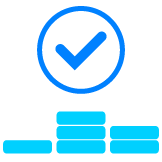
Access your funds easily on the go
View, monitor and transact via the app or desktop.

Your fund's security
is our utmost priority.
Your funds are held securely in a top-tier bank in Singapore, in accordance with the Payment Services Act.
Our commitment to safeguarding your finances means you can concentrate on what truly matters – growing your business with confidence.
The business account that builds your growth
Safeguard your cash, transfer instantly for free and track every payment easily.
Keep your cash 100% secure and always accessible
No minimum balance or deposit required. Your account is kept secure with two-factor and biometric authentication.
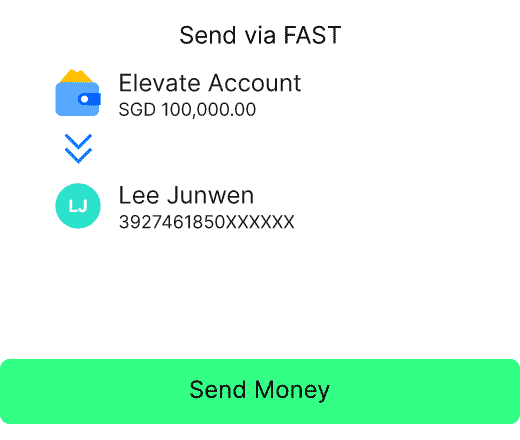
Send and receive money from anywhere in the world
Paying anyone from your account and seamlessly collect digital payments directly into your account with automatic reconciliation.
Get full visibility of all your payables and receivables
Track all incoming and outgoing payments via an easy-to-use dashboard, and receive customised insights on your cash flow.
Other finance
managers also love....
Spend conveniently with your Cashback Card and earn 1% cashback on local and foreign transactions, no cap!
Receive digital payments directly into your account and enjoy free tools that get you paid faster.
FAQs
How to get started with Elevate?
1. Download the Elevate app from Apple App Store or Google Play Store
2. Apply for Elevate using MyInfo Business
3. Look out for the email confirming that your application was approved and log into the app. Applications approvals may take 1-3 business days.
Lean more about opening an Elevate Account here.
Disclaimer
Elevate Payables and Elevate Receivables are offered and provided by CardUp Pte Ltd, who carries out all regulated services in accordance with the Elevate Payables & Receivables Terms and Conditions. Click Here to Learn More.
View all FAQs
Click here to view all Elevate FAQs.
